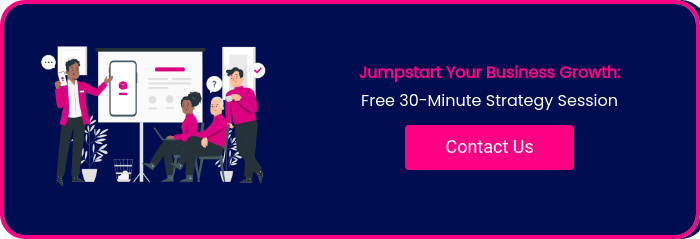In the ever-changing world of digital marketing, choosing the right advertising platform for your business can seem daunting. Making the right choice cannot be understated, as it can be the difference between a successful campaign and a costly failure.
But fear not! In this blog post, we'll compare two of the most popular ad platforms: Facebook Ads vs Google Ads. By understanding the strengths and weaknesses of each platform, you'll be better equipped to make informed decisions and maximize your return on investment (ROI).

This comprehensive comparison delves into the differences in audience reach, ad types and formats, targeting options, costs, ROI, and overall performance of Facebook Ads vs. Google Ads. You can also read our SEO or Local SEO small business guides as a helpful addition to this walkthrough.
By the end of this journey, you'll clearly understand when to use each platform and how to combine them for maximum impact, ensuring your business goals are met with flying colors.
Short Summary
-
Facebook Ads and Google Ads offer businesses unique features to reach their target audience, increase brand awareness, and drive conversions.
-
Different factors, such as ad type, budget size, and business objectives, should be considered when evaluating the cost and ROI of each platform.
-
Using a combination of strategies, including Facebook Ads & Google Ads, can help optimize campaigns for maximum impact.
Understanding Facebook Ads and Google Ads

Online advertising has become essential to most businesses' marketing strategies, and two giants dominate the landscape: Facebook ads and Google ads. These platforms offer many features and benefits for companies looking to reach their target audience, increase brand awareness, and drive conversions.
But how do they differ, and which one is the best fit for your business? While both platforms can help you achieve your advertising goals, their approaches and offerings vary. Facebook is the world's largest social network.
Ads are targeted social advertisements displayed on Facebook, Instagram, Messenger, and the Audience Network, focusing on building brand awareness and audience engagement.
On the other hand, both Google Ads and Google Display Network are targeted pay-per-click advertisements, shopping ads appearing on Google searches, Gmail, and YouTube, and local service ads focusing on search intent and immediate conversions. Let's take a closer look at each ad platform.
What are Facebook Ads?
Facebook is the most popular social network. Ads are targeted advertising campaigns displayed on Facebook, Instagram, Messenger, and the Audience Network. They aim to promote brand awareness and increase audience engagement by offering a variety of creative ad formats and placements, such as images, video, slideshow, carousel, collection, and instant experience (formerly canvas) ads.

With over 2.7 billion monthly active users, Facebook has over 2.7 billion monthly active users. Ads provide businesses with a massive user base and particular targeting options based on behaviors, life events, demographics, and interests of facebook users. This allows advertisers to create "lookalike audiences" to serve as user personas and reach their ideal customers more effectively.
Sophisticated targeting capabilities are one of the standout features of Facebook ads. Advertisers can identify their target audience based on demographic characteristics such as age, gender, location, family status, household income, and user interests and activity, including friends, pages interacted with, and ads previously clicked.
This level of granularity sets Facebook Ads apart from Google Ads, which primarily target users based on their search queries in Google search results.
What are Google Ads?
Google Ads, formerly known as Google AdWords, are a type of pay-per-click advertising that appears on Google searches, the Google Display Network, Gmail, and YouTube.
They are designed to target search intent and facilitate immediate conversions, making them a popular choice for businesses offering products or services with evident applications.
With a strategic ad spend, Google Ads primarily focuses on text-based ads, with four main ad types: text-only ads, call-only, google display ads, shopping ads, and banner ads for remarketing google display ads. One of the key benefits of using a Google Ad is its ability to reach a broad audience effectively, primarily through Google search ads.
One of the primary objectives of Google Ads is to emphasize search intent and prompt conversions. Companies advertising products or services with evident applications will likely gain the most from Google Ads.
Paid search entails paying to have a client's listing featured on a search engine result page (SERP) based on target keywords.
While the Google advertising platform might seem complex initially, its user-friendly interface, complemented by advanced features such as Ads Editor, Search Term Report, and Auction Insights, makes it relatively straightforward to manage once the user has become accustomed to it.
Comparing Facebook Ads and Google Ads Campaigns

Now that we better understand both platforms, it's time to compare them head-to-head regarding audience reach, ad formats, and targeting options. By evaluating their strengths and weaknesses, you'll be one step closer to determining which platform best suits your marketing needs.
Each platform has unique advantages and limitations; understanding these nuances is crucial in making an informed decision. Facebook is the largest paid social media advertising network. Ads boast a more extensive audience base and greater engagement levels, whereas Google Ads are particularly effective in targeting users with active search intent.
On the other hand, Facebook Ads offer more creative ad formats and more ad placements, while Google Ads specialize in text-based ads and search results. Let's dive deeper into these comparisons.
Audience Reach and Engagement

Regarding audience reach and engagement, Facebook ads have a clear advantage due to their extensive user base and high engagement rates. With over 1.73 billion daily active users, a Facebook ad provides businesses with a vast pool of potential customers.
This, combined with the platform's sophisticated targeting options, allows for highly effective ad campaigns that resonate with the target audience.
Google Ads, on the other hand, excels in reaching users with active search intent. With more than 5.8 billion searches on Google daily, search ads allow advertisers to capture the attention of potential buyers when actively searching for a product or service, thus increasing the probability of a successful sale and return on advertising investment.
However, it's worth noting that Facebook ads are generally more cost-effective.
Google Search Ads + Google Display Network: Format and Creativity

One of the key differences between Facebook Ads and Google Ads lies in their ad formats and creative potential. Facebook ads work just likes Facebook. Ads offer a range of innovative ad formats and placements, including images, video, slideshow, carousel, collection, and instant experience (formerly canvas) ads.
These diverse formats allow businesses to create engaging and visually appealing ad campaigns that resonate with their target audience. Furthermore, Facebook is the place to be. Ads mitigate 'ad fatigue' by frequently introducing different ad formats, ensuring users don't become bored or immune to the ads they see.
Google Ads, in contrast, primarily focus on text-based ads and search results. While this approach allows for greater control over ad placement and may be more suitable for some businesses, it lacks the creative flexibility offered by Facebook ads.
Nevertheless, Google maintains the largest search engine. Ads still provide several ad types, including text-only, call-only local service ads, shopping, and banner ads for remarketing.
Choosing between the two platforms regarding ad formats and creativity will ultimately depend on your business goals and target audience.
Targeting Options and Flexibility

Both Facebook ads and Google ads are on Facebook. Ads offer advanced targeting options, but the two platforms have some key differences. As mentioned, Facebook ads provide granular targeting options based on various criteria, such as demographics, job titles, life events, interests, and more. This level of specificity allows businesses to create highly targeted ad campaigns that resonate with their ideal customers.
Google ads, on the other hand, primarily target users based on their search queries in Google search results. This approach is efficient for businesses looking to reach users actively using search engine results pages and searching for specific products or services.
However, it's important to note that while both ad platforms provide advanced targeting options, Facebook ads have more granular options, such as lookalike audiences and interest-based targeting. Ultimately, choosing between the two platforms regarding targeting options and flexibility will depend on your business goals and target audience.
Evaluating Costs and ROI

Now that we've compared the audience reach, ad formats, and targeting options of Facebook and Google Ads, it's time to evaluate their costs and ROI. The cost-effectiveness of these two advertising platforms is crucial when choosing the right advertising platform for your business.
It's important to note that the CPC and CPA for Facebook Ads and Google Ads can vary depending on the ad format, type, target audience, and industry. While Google searches the web, one of the most popular paid search engines is Google. Ads generally have a higher cost per click and lower conversion rate than Facebook ads; they have a higher click-through rate, which could result in more clicks and purchases.
The ultimate decision between the two platforms will depend on your budget, target demographic, and specific business objectives.
Average CPC and CPA
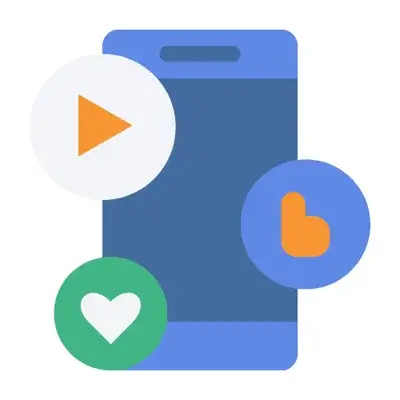
When comparing the average cost per click (CPC) and cost per action (CPA) for Facebook Ads and Google Ads, it's essential to consider the various factors impacting these metrics. For businesses in the apparel industry, the average CPC for Facebook ads is approximately $0.45. Across all industries, the average CPA for Facebook ads is $18,68.
On the one hand, the average Cost Per Action (CPA) for Google Ads search is $48.96, regardless of industry. On the other hand, it's significantly higher for display ads at $75.51. The average CPC for Google Ads varies by sector, with eCommerce businesses typically paying about $1.16 per click and the legal industry paying an average of $6.75 per click.
These numbers demonstrate that Google Ads generally have a higher CPC than Facebook Ads across different industries regarding average CPC and CPA.
However, it's important to remember that these figures are merely averages and that your specific ad campaign's actual CPC and CPA may vary based on factors such as competition, ad type, and targeting options.
Conversion Rates and Performance

In addition to costs, it's essential to consider each platform's conversion rates and overall performance. Google Ads have a higher price per click than Facebook Ads. The conversion rate for paid ads also tends to be lower. We have discussed this in detail. However, they also have a higher click-through rate, which could result in more clicks and purchases.
The decision between Facebook Ads vs. Google Ads will ultimately depend on your business goals, target demographic, and industry. Facebook likes Facebook. Ads are suitable for boosting brand recognition, launching new products, and reaching specific audiences with adjustable budget possibilities.
In contrast, Google Ads are best suited for businesses with specific keywords, targeting users actively searching for products or services, and B2B advertisers. By understanding the strengths and weaknesses of each platform in terms of conversion rates and overall performance, you can make an informed decision and choose the platform that best aligns with your business objectives.
Choosing the Right Platform for Your Business Goals
With a clear understanding of the differences between Facebook Ads and Google Ads, as well as their costs and performance, you're ready to choose the right advertising platform for your business goals.
While both platforms can help you achieve your advertising objectives, it's essential to consider factors such as competition, return on investment, transparency, audience size and segments, ad objectives, and the type of business and target audience.
This sectionsection'll guide when to use each platform based on your business goals and target audience. By understanding when to use Facebook Ads and when to use Google Ads, you can ensure your marketing efforts are optimized for maximum impact.
When to Use Facebook Ads
Facebook is a Facebook-owned site. Ads are ideal for businesses looking to increase brand awareness, introduce new products, and target specific audiences with flexible budget options.
With their diverse ad formats, placements, and sophisticated targeting options, Facebook Ads can help you reach a vast audience and engage them effectively.
Suppose your goal is to boost brand visibility and promote your products or services, especially if there is minimal search activity on Google for a similar business. In that case, Facebook ads may be the right choice. Furthermore, Facebook is a social network.
Ads are generally more cost-effective than Google Ads, making them an attractive option for businesses with limited budgets. With a budget of just $10, you can gain considerable impressions, engagement, video views, amplification, or website traffic on your Facebook page.
When to Use Google Ads

Google search results. Ads are best suited for businesses with specific keywords, targeting users actively searching for products or services, and B2B advertisers. If your company offers products or services with evident applications commonly searched for when customers are ready to purchase, Google Ads could be your optimal choice.
By targeting users with active search intent, Google Ads can help you capture the attention of potential buyers when they are actively searching for a product or service, thus increasing the probability of a successful sale and return on advertising investment.
Additionally, Google searches for Google search terms. Ads are particularly advantageous for business-to-business (B2B) advertisers, especially those with extended purchasing cycles. By targeting users actively searching for specific products or services, Google Ads can help B2B advertisers reach their target audience more effectively and their ad spend more efficiently than Facebook Ads.
Combining Facebook Ads and Google Ads for Maximum Impact

While choosing the right advertising platform for your business goals is essential, combining the strengths of Facebook Ads and Google Ads can lead to even greater success. By leveraging both media in tandem, you can amplify your overall marketing message and extend its reach, optimizing its effect.
This section explores the benefits of combining Facebook and Google Ads for a comprehensive marketing strategy. We'll discuss how complementary strategies, such as retargeting and cross-platform advertising, can help you build brand awareness, drive conversions, and maximize the impact of your marketing efforts.
Complementary Strategies

Using both Facebook Ads and Google Ads together can strengthen your overall marketing message and reach a wider audience, maximizing the impact of your campaigns. By creating a cohesive marketing strategy that leverages the unique advantages of each platform, you can ensure that your message resonates with your target audience across multiple touchpoints.
With a well-defined plan and multiple platforms to reach your intended audience, you can create a powerful and effective marketing strategy that drives results.
Retargeting and Cross-Platform Advertising

Retargeting ads and cross-platform advertising can help build brand awareness and drive conversions by exposing users to ads on both Facebook Ads and Google Ads platforms. Retargeting is a form of online advertising that enables businesses to target users who have already visited their website or engaged with their brand.
Cross-platform advertising, on the other hand, utilizes multiple advertising platforms to reach a broader audience. Combining these strategies can create a comprehensive marketing campaign that reaches your target audience, reinforces your marketing message, and drives conversions.
Monitoring and Optimizing Your Campaigns
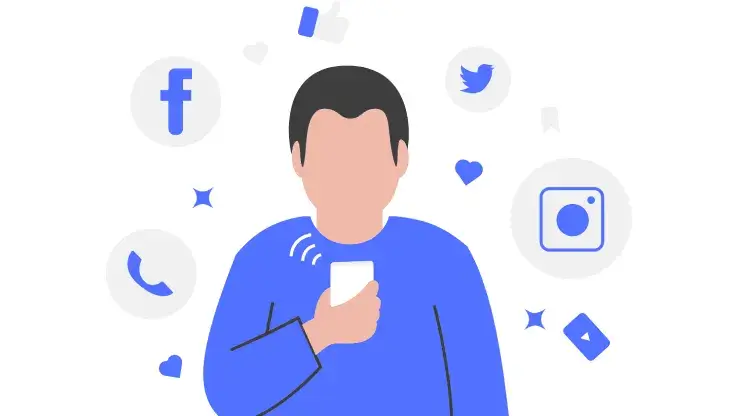
Monitoring and optimizing your ads on both Facebook Ads and Google Ads is essential to ensure that your campaigns run efficiently and effectively and maximize your return on investment (ROI). With both platforms offering comprehensive ad placement networks, the capacity to connect with prospective customers based on interests, demographics, and location, and powerful retargeting and audience-targeting capabilities, it's crucial to stay on top of your ad campaign that's performance and make data-driven decisions to optimize your marketing efforts.
This section provides tips and best practices for monitoring and optimizing your Facebook and Google Ads. By implementing these strategies, you can ensure that your campaigns perform at their best and drive the desired results.
Analytics Tools and Dashboards
Utilizing analytics tools and dashboards, such as Databox or AgencyAnalytics, to track performance metrics and gain insights is essential for effective campaign management. These software applications enable businesses to monitor and assess performance metrics, gain valuable insights, and make informed decisions based on data. Some popular analytics tools and dashboards include Microsoft Power BI, Tableau, Google Analytics, Zoho Analytics, and Klipfolio.
Leveraging analytics tools and dashboards can enable businesses to gain valuable insights into their performance, make informed decisions based on data, and optimize their campaigns for maximum results. By tracking and analyzing your campaigns' performance metrics, you can identify areas for improvement, adjust your strategies accordingly, and ensure the success of your marketing efforts.
Best Practices for Optimization
To get the most out of your Facebook Ads and Google Ads campaigns, it's essential to implement best practices for optimization. These include A/B testing, audience segmentation, and competitor analysis. By testing different ad formats, targeting options, and messaging, you can identify what resonates best with your target audience and optimize your campaigns accordingly.
A/B testing involves comparing two versions of an ad or webpage to determine which performs better, allowing you to make data-driven decisions and improve your campaigns' effectiveness. Audience segmentation divides your target audience into smaller, more targeted groups based on shared characteristics, enabling you to create more personalized and effective campaigns.
Competitor analysis involves researching and analyzing your competitors' strategies to gain a competitive advantage and develop a plan to outperform them. By implementing these best practices, you can optimize your campaigns, improve performance, and maximize your ROI.
Summary
Throughout this comprehensive comparison of Facebook Ads and Google Ads, we've explored the differences in audience reach, ad formats, targeting options, costs, ROI, and overall performance of each platform. By understanding the strengths and weaknesses of both platforms, you can make an informed decision about which platform best suits your marketing needs and business goals.
The key to maximizing the impact of your marketing efforts is choosing the right advertising platform for your specific needs and objectives and leveraging each platform's unique advantages to create a comprehensive marketing strategy.
By combining the strengths of both Facebook Ads and Google Ads and implementing best practices for monitoring and optimization, you can ensure the success of your marketing efforts and drive results that matter. So, are you ready to take your online advertising platform to the next level?
Frequently Asked Questions
Are Google Ads Better than Facebook Ads?
In conclusion, it depends on your specific business goals. However, Google is not alone. Google Ads are better suited for making sales, while Facebook ads are better for building brand awareness and customer engagement.
Are Google Ads cheaper than Facebook Ads?
Overall, a Google search ad is the best place to start. Ads tend to have a higher average cost-per-click (CPC) and a slightly lower conversion rate than Facebook ads. However, Google's search engine is not working. Ads also have a much higher click-through rate, so the return on your investment could be higher than with Facebook ads.
Thus, Google or Facebook will work for you depending on your goals. Ads may be cheaper for you in the long run.
What is the primary difference between Facebook Ads and Google Ads regarding targeting options?
Facebook Ads allow for more targeted ad campaigns based on interests and demographics, while Google Ads target users through keywords and search terms related to their search engine queries.
How can I optimize my campaigns on both Facebook Ads and Google Ads?
Utilize A/B testing, audience segmentation, and competitor analysis to optimize your campaigns on Facebook Ads and Google Ads. This will help you ensure that the targeting, ad design, and budget are all optimized for the best results.
By using A/B testing, you can compare different versions of your ads to determine which one performs better. Audience segmentation allows you to target specific groups of people with your ads, while competitor analysis helps you understand your audience.
Which platform is best for increasing brand awareness?
Google is the most popular search engine. Ads are excellent for increasing brand awareness due to their targeting capabilities and reach. With Google Ads, you can target the audience most likely to engage with your brand and content.
By targeting the relevant keywords to the right audience, you can ensure that your message is seen by those most likely to be interested. This can help you to increase brand awareness.
May 13, 2023